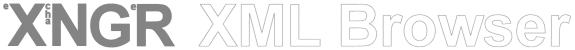
The XML Browser download includes a default OSGI Platform; Felix see felix.apache.org.
| xngr-2.0-beta-1 (zip) | xngr-2.0-beta-1-felix-bin.zip |
| xngr-2.0-beta-1 (tar.gz) | xngr-2.0-beta-1-felix-bin.tar.gz |
Please visit http://sourceforge.net/project/showfiles.php?group_id=46235 to download only the OSGI bundles without a default OSGI platform or to download older versions of the XNGR XML Browser.
| JDK | 5.0 or above |
| Memory | No minimum requirement |
| Disk | The XNGR XML Browser takes approximately 5MB to install. |
| Operating System | In theory the XNGR XML Browser can be run on any operating system where JDK 5.0 has been installed. (Currently only tested on windows XP) |
The XNGR XML Browser application is a 100% java application and is currently developed with Java 2 JDK v6.0. This means it needs a Java Runtime Environment to run, this Runtime Environment can be found in the full Java 2 Software Development Kit v6.0 or can be downloaded on its own as the Java 2 Runtime Environment v6.0.
To install any of these packages, go to the following site:
Java 2 JRE/SDK: http://java.sun.com/javase/downloads/
Make sure the JAVA_HOME environment variable is set to the
location of your JDK
Unzip the xngr-2.0-beta-1-felix-bin.zip file for windows users or
untar/gzip the xngr-2.0-beta-1-felix-bin.tar.gz file for Unix/Linux
users to a preferred directory.
A directory called xngr-2.0-beta-1-felix will be created.
To be able to execute the XNGR XML Browser application from a different
directory please set the XNGR_HOME environment variable
to the location where the XNGR XML Browser application has been installed.
To verify that it has been correctly installed, run the application
by executing the xngr.bat file for Windows users or the
xngr.sh file for Unix/Linux users.
To run the application directly from the command-line type:
java -jar bin/felix.jar